The Poseidon dashboard has many interesting features to explore.
Following, we demonstrate how to login and then navigate in the Dashboard.
MAIN SECTIONS
Once logged into the dashboard, four sections will available from the left-side menu.
1) PoSeID-on will load by default the “DASHBOARD” section, where the user will get a summary of the personal information (PII) that was allowed to be shared with the data processors and the history of the personal data transactions occurred over the time.
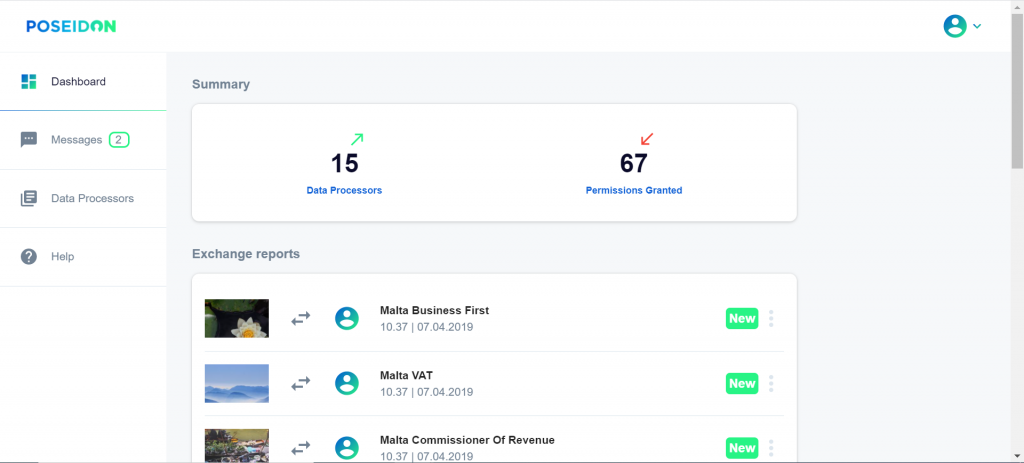
2) In the “MESSAGES” section the data subject will see all the messages received by the PoSeID-on Platform or by the data processors that require the use of personal data permissions, but also the warnings about data protection attacks.
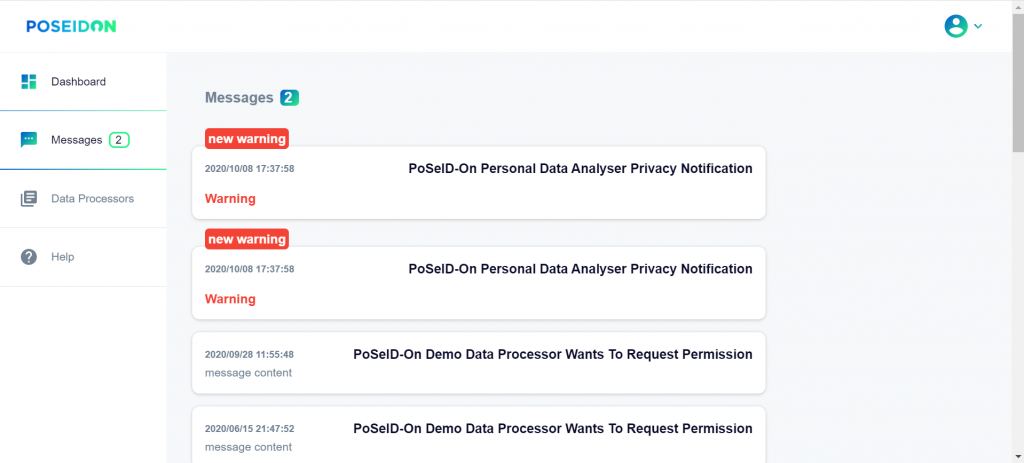
3) The “DATA PROCESSORS” section reports all the data processors linked to the PoSeID-on Platform. For each one of them, it is possible to check the PII that the users shared with them.
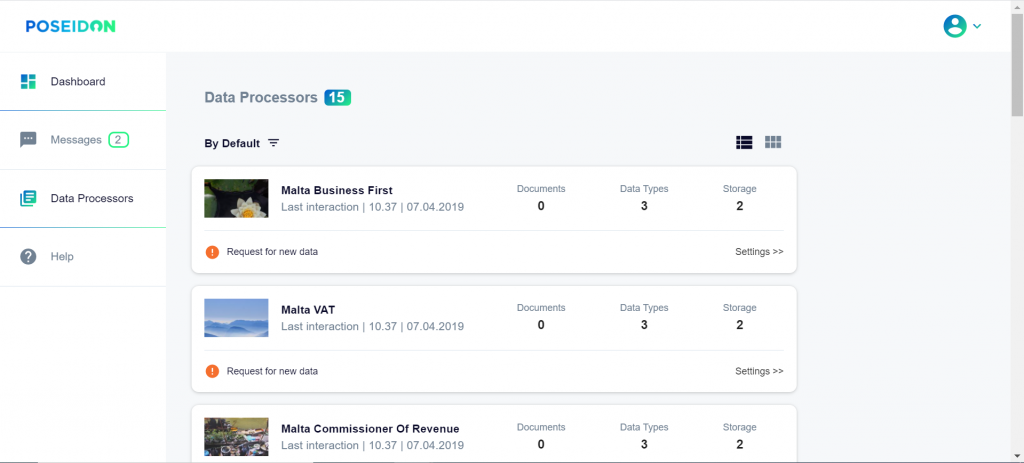
4) In the “HELP” section the user will find tips & tricks to use the PoSeID-on.
Finally, hoovering on the profile icon on the top right side of the website, the dropdown profile menu will be displayed.
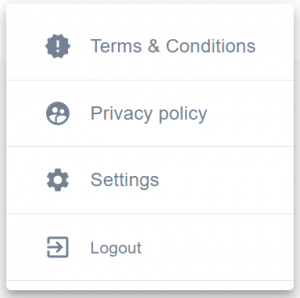
USER JOURNEY
Have a look to the possibilities offered by PoSeID-on Platform.
Discover them in these simulated User Journey videos!
PoSeID-on: the user comes first, no exceptions!
- Request Permission of the PII to be given to the data processor
- Update PII – change/update the information previously provided
- Revoke Permission of the data that the user wants no longer to be used by the data processors

 info@poseidon-h2020.eu
info@poseidon-h2020.eu

